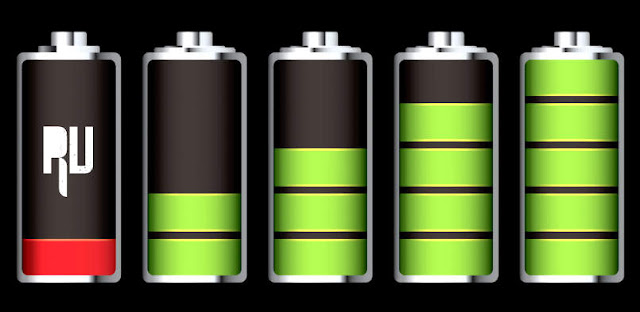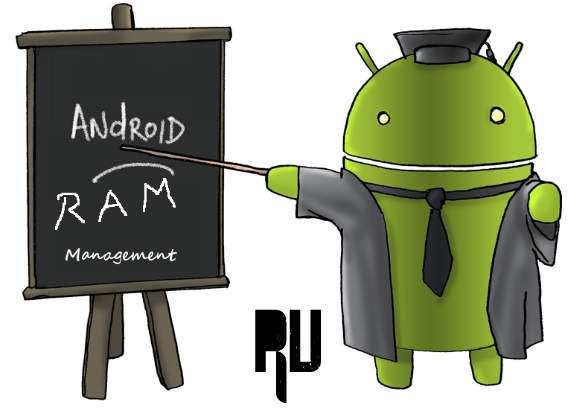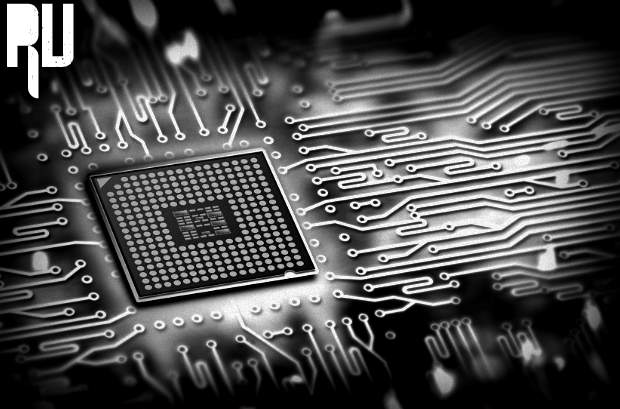Does your Android smartphone automatically reboots and restarts after using sometime ? and you want to fix the automatically rebooting pr...
Does your Android smartphone automatically reboots and restarts after using sometime ? and you want to fix the automatically rebooting problem in your android phone ? Then you are at right place . Today we are here with the guide on How to get rid of automatically rebooting problem in android phone .
Many times it happens when we are playing games or doing any work and our android phones automatically turns off and then turn on . The automatically rebooting problem can come in any android smartphone and most of the times users think that the reason behind automatically restarting of phone is Hardware failure but no Hardware is not always the issue . Sometimes we can even solve the Automatically rebooting issue by doing simple tweaks . So in this guide today we will tell you how to solve automatically rebooting problem in android phone without root .
How to Get Rid of Automatically Rebooting problem in Android phone .
This kind of problem mainly occurs in :-
- Samsung
- Lg
- Xiaomi
- Micromax
- Moto
- Lava
- Lenovo
- Huawei
- Intex
Smartphones .
So starting with the Guide :-
Battery Issue :-
Battery is the biggest issue behind automatic turn on and turn off problem in android phone . So here is to How to solve the problem :-
- Check Battery :- Check if the battery is properly inserted or in the smartphone or not . Sometimes due to many falls the battery of our smartphone gets loose and then it causes the automatically rebooting problem . So you can fix a piece of paper behind the battery to Hold it tightly .
- Battery Replacement :- After a certain period of time the cell in our battery gets weak and they dont give juice to the smartphone in regular manner . So replacing the battery with the new one can also solve your problem .
- Battery Calibration :- You can also perform battery calibration to Stop automatically rebooting problem in android . The first way is that make the battery of your android phone to zero and then charge it fully . Second way is for rooted users , Boot in to Cwm recovery and Clear battery Logs .
Heating Issue :-
It happens many time when we use our smartphone for a long time and it gets heated so in that case our smartphone automatically gets rebooted in order to cool down the smartphone . Below are some ways to solve the Heating issue :-
- Reduce App Usage :- Before playing heavy games it is recommended to always make a reboot , After you make a reboot all the unwanted apps will close and the smartphone will not heat .
- Say no to Back Covers :- Many users keep back covers on their smartphones which stops the contact between air and Phone and the smartphone Gets hot which cause automatically rebooting problem in android phone . So it is not recommended to Use back covers all the time .
How to Solve Automatic Turn on Turn off problem in android phone .
Ram Management :-
All Android smartphones including the High End flagships android phones have a system which automatically reboots the android phone when there is no or less ram is present in the smartphone for use . So the smartphone reboots and makes a certain amount of ram for itself . So below are some ways which can help you to Solve automatically rebooting problem in android phone :-
Disable Screen Animations :- Screen animations are the effects that come when you swap between app drawers and app . The Screen animations are one of the biggest Ram consumer and battery drainers . So it is better to Disable Screen animations .
Say No to Widgets :- Widgets placed on the homescreen also consume a lot of ram which cause the automatic reboot problem so it is highly recommended not to use or Limit the number of widgets to overcome the Automatically rebooting problem in android phone .
So by doing the above 3 method you will be able to Stop your android from automatically rebooting and restarting . But what if the problem isnt Solved yet ?
Hardware Issue :-
Sometimes the reason behind Continuously rebooting problem of android is issues in Hardware . So in that case it is recommended to go to the official service center and get your android phone repaired .
So this was our guide on How to solve Automatically rebooting problem in android phone , i hope this guide helped you in getting rid of the automatic restart problem .
Friends, If You Like The Post Kindly Comment Below The Post And Do Share Your Response, Thanks For Reading.. 👍 👲